In this chapter, we will learn how to use forms in React.
 Simple Example
Simple Example
In the following example, we will set an input form with value = {this.state.data}. This allows to update the state whenever the input value changes. We are using onChange event that will watch the input changes and update the state accordingly.App.jsx
import React from 'react'; class App extends React.Component { constructor(props) { super(props); this.state = { data: 'Initial data...' } this.updateState = this.updateState.bind(this); }; updateState(e) { this.setState({data: e.target.value}); } render() { return ( <div> <input type = "text" value = {this.state.data} onChange = {this.updateState} /> <h4>{this.state.data}</h4> </div> ); } } export default App;
main.js
import React from 'react'; import ReactDOM from 'react-dom'; import App from './App.jsx'; ReactDOM.render(<App/>, document.getElementById('app'));When the input text value changes, the state will be updated.
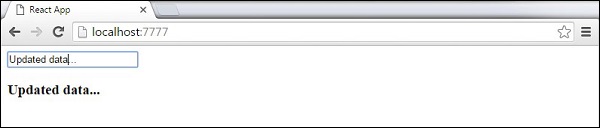
Complex Example
In the following example, we will see how to use forms from child component. onChange method will trigger state update that will be passed to the child input value and rendered on the screen. A similar example is used in the Events chapter. Whenever we need to update state from child component, we need to pass the function that will handle updating (updateState) as a prop (updateStateProp).App.jsx
import React from 'react'; class App extends React.Component { constructor(props) { super(props); this.state = { data: 'Initial data...' } this.updateState = this.updateState.bind(this); }; updateState(e) { this.setState({data: e.target.value}); } render() { return ( <div> <Content myDataProp = {this.state.data} updateStateProp = {this.updateState}></Content> </div> ); } } class Content extends React.Component { render() { return ( <div> <input type = "text" value = {this.props.myDataProp} onChange = {this.props.updateStateProp} /> <h3>{this.props.myDataProp}</h3> </div> ); } } export default App;
main.js
import React from 'react'; import ReactDOM from 'react-dom'; import App from './App.jsx'; ReactDOM.render(<App/>, document.getElementById('app'));This will produce the following result.
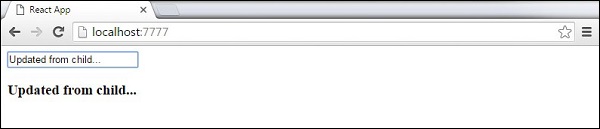

0 Comments: