

The main difference between state and props is that
props are
immutable. This is why the container component should define the state
that can be updated and changed, while the child components should only
pass data from the state using props.
Using Props
When we need immutable data in our component, we can just add props to
reactDOM.render() function in
main.js and use it inside our component.
App.jsx
import React from 'react';
class App extends React.Component {
render() {
return (
<div>
<h1>{this.props.headerProp}</h1>
<h2>{this.props.contentProp}</h2>
</div>
);
}
}
export default App;
main.js
import React from 'react';
import ReactDOM from 'react-dom';
import App from './App.jsx';
ReactDOM.render(<App headerProp = "Header from props..." contentProp = "Content
from props..."/>, document.getElementById('app'));
export default App;
This will produce the following result.
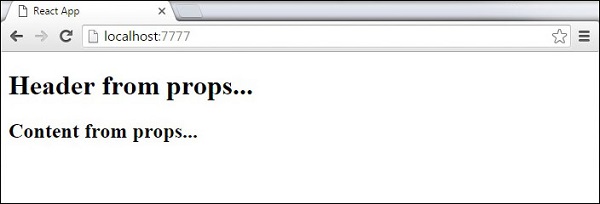
Default Props
You can also set default property values directly on the component constructor instead of adding it to the
reactDom.render() element.
App.jsx
import React from 'react';
class App extends React.Component {
render() {
return (
<div>
<h1>{this.props.headerProp}</h1>
<h2>{this.props.contentProp}</h2>
</div>
);
}
}
App.defaultProps = {
headerProp: "Header from props...",
contentProp:"Content from props..."
}
export default App;
main.js
import React from 'react';
import ReactDOM from 'react-dom';
import App from './App.jsx';
ReactDOM.render(<App/>, document.getElementById('app'));
Output is the same as before.
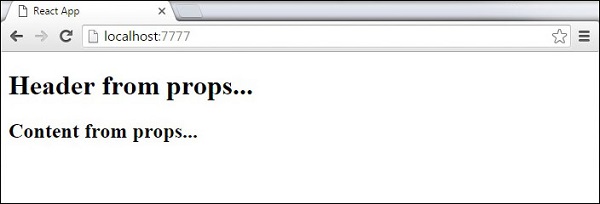
State and Props
The following example shows how to combine
state and props in your app. We are setting the state in our parent component and passing it down the component tree using
props. Inside the
render function, we are setting
headerProp and
contentProp used in child components.
App.jsx
import React from 'react';
class App extends React.Component {
constructor(props) {
super(props);
this.state = {
header: "Header from props...",
content: "Content from props..."
}
}
render() {
return (
<div>
<Header headerProp = {this.state.header}/>
<Content contentProp = {this.state.content}/>
</div>
);
}
}
class Header extends React.Component {
render() {
return (
<div>
<h1>{this.props.headerProp}</h1>
</div>
);
}
}
class Content extends React.Component {
render() {
return (
<div>
<h2>{this.props.contentProp}</h2>
</div>
);
}
}
export default App;
main.js
import React from 'react';
import ReactDOM from 'react-dom';
import App from './App.jsx';
ReactDOM.render(<App/>, document.getElementById('app'));
The result will again be the same as in the previous two examples,
the only thing that is different is the source of our data, which is now
originally coming from the
state. When we want to update it, we
just need to update the state, and all child components will be updated.
More on this in the Events chapter.
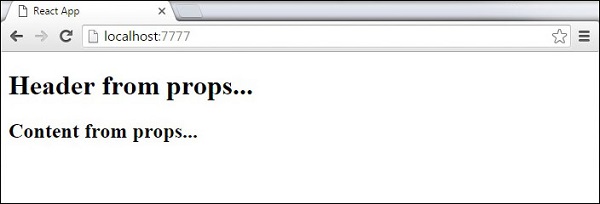
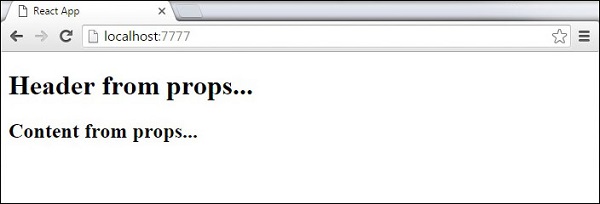
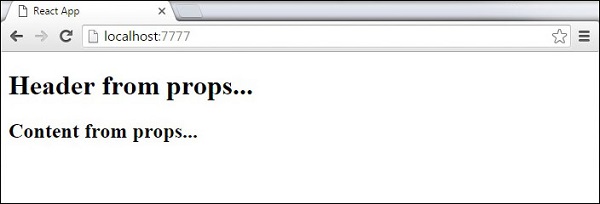
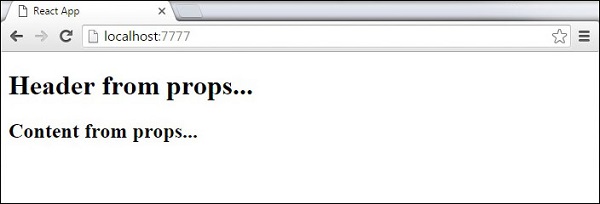

0 Comments: