In this course, we will be taking a look at how to make use f the activity indicator in react native.
Step 1: App
your App component will be used to import and show our ActivityIndicator.
App.js
import React from 'react' import ActivityIndicatorExample from './activity_indicator_example.js' const Home = () => { return ( <ActivityIndicatorExample /> ) } export default Home
Step 2: ActivityIndicatorExample
Animating property is a Boolean which is used for showing the activity indicator. The latter closes six seconds after the component is mounted. This is done using the closeActivityIndicator() function.
activity_indicator_example.js
import React, { Component } from 'react'; import { ActivityIndicator, View, Text, TouchableOpacity, StyleSheet } from 'react-native'; class ActivityIndicatorExample extends Component { state = { animating: true } closeActivityIndicator = () => setTimeout(() => this.setState({ animating: false }), 60000) componentDidMount = () => this.closeActivityIndicator() render() { const animating = this.state.animating return ( <View style = {styles.container}> <ActivityIndicator animating = {animating} color = '#bc2b78' size = "large" style = {styles.activityIndicator}/> </View> ) } } export default ActivityIndicatorExample const styles = StyleSheet.create ({ container: { flex: 1, justifyContent: 'center', alignItems: 'center', marginTop: 70 }, activityIndicator: { flex: 1, justifyContent: 'center', alignItems: 'center', height: 80 } })
When we run the app, we will see the loader on screen. It will disappear after six seconds.
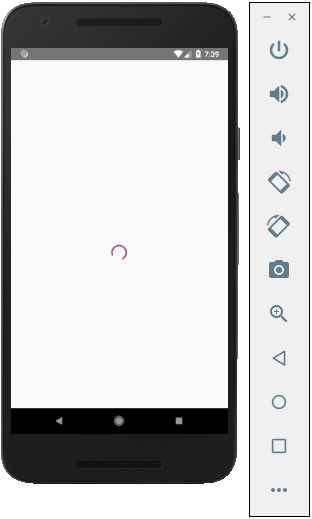

Superb Post.Thanks for sharing such informative and useful blog post.
ReplyDeletealso, check Reactjs training in Pune