In this chapter, we will understand how to create custom Alert component.
Step 1: App.js
import React from 'react' import AlertExample from './alert_example.js' const App = () => { return ( <AlertExample /> ) } export default App
Step 2: alert_example.js
We will create a button for triggering the showAlert function.
import React from 'react' import { Alert, Text, TouchableOpacity, StyleSheet } from 'react-native' const AlertExample = () => { const showAlert = () =>{ Alert.alert( 'You need to...' ) } return ( <TouchableOpacity onPress = {showAlert} style = {styles.button}> <Text>Alert</Text> </TouchableOpacity> ) } export default AlertExample const styles = StyleSheet.create ({ button: { backgroundColor: '#4ba37b', width: 100, borderRadius: 50, alignItems: 'center', marginTop: 100 } })
Output
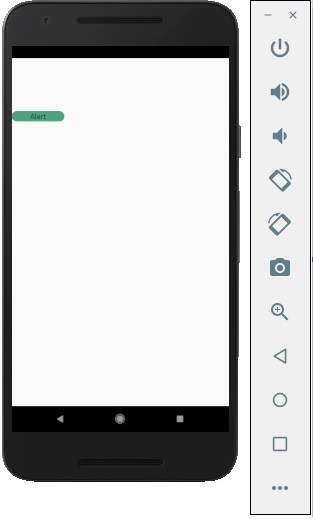
When you click the button, you will see the following −
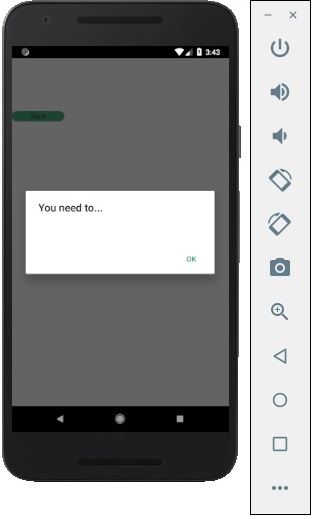

0 Comments: